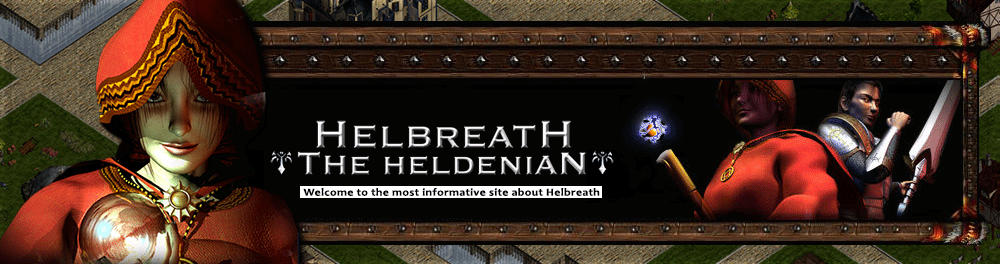Zmoky

Civilian
Granted to members for high engagement.
10th Anniversary
Earned after being a member for 10 years.
Silver 2
Earned by having 36 posts & comments.
Likes : 23
![[CODE] Fix Windows 8 - 10 Empty](https://2img.net/i/empty.gif) | #1 Subject: [CODE] Fix Windows 8 - 10 Subject: [CODE] Fix Windows 8 - 10 ![[CODE] Fix Windows 8 - 10 99910](https://i.servimg.com/u/f16/20/10/71/53/99910.png) 3/9/2024, 5:53 am 3/9/2024, 5:53 am | |
| Es un fix basico que para los que estan empezando les va a servir bastante. Agrega en - Code:
-
wmain.cpp esto: - Code:
-
bool IsWin8() { OSVERSIONINFO osvi;
ZeroMemory(&osvi, sizeof(OSVERSIONINFO));
osvi.dwOSVersionInfoSize = sizeof(OSVERSIONINFO);
GetVersionEx(&osvi);
if (osvi.dwMajorVersion == 6 && osvi.dwMinorVersion >= 2) {
return true;
}
return false;
} luego buscar - Code:
-
case WM_ACTIVATEAPP: reemplazar todo por : - Code:
-
case WM_ACTIVATEAPP:
if( wParam == 0 )
{ G_pGame->m_bIsProgramActive = FALSE;
G_pGame->m_DInput.SetAcquire(FALSE);
}else
{ G_pGame->m_bIsProgramActive = TRUE;
G_pGame->m_DInput.SetAcquire(TRUE);
G_pGame->m_bCtrlPressed = FALSE;
if (IsWin8()) {
G_pGame->m_bIsRedrawPDBGS = TRUE;
G_pGame->m_DDraw.ChangeDisplayMode(G_hWnd);
}
if (G_pGame->bCheckImportantFile() == FALSE)
{ MessageBox(G_pGame->m_hWnd, "File checksum error! Gyoet Update again please!", "ERROR1", MB_ICONEXCLAMATION | MB_OK);
PostQuitMessage(0);
return 0;
}
if (__FindHackingDll__("CRCCHECK") != 1)
{ G_pGame->ChangeGameMode(GAMEMODE_ONQUIT);
return NULL;
} }
return DefWindowProc(hWnd, message, wParam, lParam); En - Code:
-
DXC_ddraw.cpp Buscar - Code:
-
DXC_ddraw::ChangeDisplayMode(HWND hWnd) y reemplazar todo por - Code:
-
BOOL DXC_ddraw::ChangeDisplayMode(HWND hWnd)
{
HRESULT ddVal;
DDSURFACEDESC2 ddsd;
if (!m_init)
return FALSE;
if (m_lpBackB4flip != NULL)
{
m_lpBackB4flip->Release();
m_lpBackB4flip = NULL;
}
if (m_lpBackB4 != NULL) m_lpBackB4->Release();
if (m_lpFrontB4 != NULL) m_lpFrontB4->Release();
if (m_lpDD4 != NULL)
{
if (m_bFullMode == TRUE) m_lpDD4->RestoreDisplayMode();
}
SetRect(&m_rcClipArea, 0, 0, 640, 480);
if (m_bFullMode == TRUE)
{
DDSCAPS2 ddscaps;
ddVal = m_lpDD4->SetCooperativeLevel(hWnd, DDSCL_EXCLUSIVE | DDSCL_FULLSCREEN);
if (ddVal != DD_OK) return FALSE;
ddVal = m_lpDD4->SetDisplayMode(640, 480, 16, 0, 0);
if (ddVal != DD_OK) return FALSE;
memset((VOID *)&ddsd, 0, sizeof(ddsd));
ddsd.dwSize = sizeof(ddsd);
ddsd.dwFlags = DDSD_CAPS | DDSD_BACKBUFFERCOUNT;
ddsd.dwBackBufferCount = 1;
ddsd.ddsCaps.dwCaps = DDSCAPS_PRIMARYSURFACE | DDSCAPS_FLIP | DDSCAPS_COMPLEX;
ddVal = m_lpDD4->CreateSurface(&ddsd, &m_lpFrontB4, NULL);
if (ddVal != DD_OK) return FALSE;
ZeroMemory(&ddscaps, sizeof(ddscaps));
ddscaps.dwCaps = DDSCAPS_BACKBUFFER;
ddVal = m_lpFrontB4->GetAttachedSurface(&ddscaps, &m_lpBackB4flip);
if (ddVal != DD_OK) return FALSE;
SetRect(&m_rcFlipping, 0, 0, 640, 480); // our fictitious sprite bitmap is
}
else
{
int cx = GetSystemMetrics(SM_CXFULLSCREEN);
int cy = GetSystemMetrics(SM_CYFULLSCREEN);
ddVal = m_lpDD4->SetCooperativeLevel(hWnd, DDSCL_NORMAL);
if (ddVal != DD_OK) return FALSE;
cx = cx / 2;
cy = cy / 2;
if (cy > 280) cy -= 40;
SetWindowPos(hWnd, HWND_TOP, cx - 320, cy - 240, 640, 480, SWP_SHOWWINDOW);
memset((VOID *)&ddsd, 0, sizeof(ddsd));
ddsd.dwSize = sizeof(ddsd);
ddsd.dwFlags = DDSD_CAPS;
//ddsd.dwBackBufferCount = 0;
ddsd.ddsCaps.dwCaps = DDSCAPS_PRIMARYSURFACE;
ddVal = m_lpDD4->CreateSurface(&ddsd, &m_lpFrontB4, NULL);
if (ddVal != DD_OK) return FALSE;
SetRect(&m_rcFlipping, cx - 320, cy - 240, cx + 320, cy + 240); // our fictitious sprite bitmap is
}
InitFlipToGDI(hWnd);
m_lpBackB4 = pCreateOffScreenSurface(640, 480);
if (m_lpBackB4 == NULL) return FALSE;
// Pre-draw background surface
m_lpPDBGS = pCreateOffScreenSurface(640 + 32, 480 + 32);
if (m_lpPDBGS == NULL) return FALSE;
ddsd.dwSize = sizeof(ddsd);
if (m_lpBackB4->Lock(NULL, &ddsd, DDLOCK_WAIT, NULL) != DD_OK) return FALSE;
m_pBackB4Addr = (WORD *)ddsd.lpSurface;
m_sBackB4Pitch = (short)ddsd.lPitch >> 1;
m_lpBackB4->Unlock(NULL);
}
Buscar : - Code:
-
DXC_ddraw::DXC_ddraw()
{ debajo agregar - Code:
-
m_init = false; Buscar: - Code:
-
DXC_ddraw::bInit(HWND hWnd) al ultimo antes del - Code:
-
return TRUE; agregan - Code:
-
m_init = true; Para terminar en - Code:
-
wmian.h
definen - Code:
-
bool IsWin8(); y en definen - Code:
-
bool m_init; Espero y alguno les sirva. 
Last edited by Zmoky on 5/8/2024, 2:02 pm; edited 1 time in total |
|
Assax1

Silver 4
Earned by having 12 posts & comments.
Likes : 12
![[CODE] Fix Windows 8 - 10 Empty](https://2img.net/i/empty.gif) | #2 Subject: Re: [CODE] Fix Windows 8 - 10 Subject: Re: [CODE] Fix Windows 8 - 10 ![[CODE] Fix Windows 8 - 10 99910](https://i.servimg.com/u/f16/20/10/71/53/99910.png) 3/9/2024, 3:16 pm 3/9/2024, 3:16 pm | |
| Graacias lindo aporte niice tty |
|
obdb

Silver
Earned after your first post and comment.
Likes : 0
![[CODE] Fix Windows 8 - 10 Empty](https://2img.net/i/empty.gif) | #3 Subject: Re: [CODE] Fix Windows 8 - 10 Subject: Re: [CODE] Fix Windows 8 - 10 ![[CODE] Fix Windows 8 - 10 99910](https://i.servimg.com/u/f16/20/10/71/53/99910.png) 4/7/2024, 1:11 am 4/7/2024, 1:11 am | |
| excelente aporte!!!  a probar se ha dicho |
|
obdb

Silver
Earned after your first post and comment.
Likes : 0
![[CODE] Fix Windows 8 - 10 Empty](https://2img.net/i/empty.gif) | #4 Subject: Re: [CODE] Fix Windows 8 - 10 Subject: Re: [CODE] Fix Windows 8 - 10 ![[CODE] Fix Windows 8 - 10 99910](https://i.servimg.com/u/f16/20/10/71/53/99910.png) 4/7/2024, 3:04 am 4/7/2024, 3:04 am | |
| che.. no he logrado hacer que arranque en windows 10 (solo funciona si le pongo compatibilidad win98/me)
///////////// actualizo
aparentemente es en mi pc el drama... usé otra con una instalación 0km de windows 10 y arrancó...
/////// consulto
estará por ahi el fix para el 800 x 600 // 1024x768
y tambien el de el ALT+TAB?
GRACIAS!! |
|
Kazin

Full Hero
Granted to members for great contributions.
Silver
Earned after your first post and comment.
Moderator
Earned by becoming a board moderator.
Likes : 3
![[CODE] Fix Windows 8 - 10 Empty](https://2img.net/i/empty.gif) | #5 Subject: Re: [CODE] Fix Windows 8 - 10 Subject: Re: [CODE] Fix Windows 8 - 10 ![[CODE] Fix Windows 8 - 10 99910](https://i.servimg.com/u/f16/20/10/71/53/99910.png) 5/7/2024, 4:34 pm 5/7/2024, 4:34 pm | |
| Con este código ya debería funcionar el Alt + Tab |
|
Celestials

Silver
Earned after your first post and comment.
Likes : 0
![[CODE] Fix Windows 8 - 10 Empty](https://2img.net/i/empty.gif) | #6 Subject: Re: [CODE] Fix Windows 8 - 10 Subject: Re: [CODE] Fix Windows 8 - 10 ![[CODE] Fix Windows 8 - 10 99910](https://i.servimg.com/u/f16/20/10/71/53/99910.png) 9/18/2024, 10:07 pm 9/18/2024, 10:07 pm | |
| Thank you very much for this fix |
|
Sponsored content
![[CODE] Fix Windows 8 - 10 Empty](https://2img.net/i/empty.gif) | #7 Subject: Re: [CODE] Fix Windows 8 - 10 Subject: Re: [CODE] Fix Windows 8 - 10 ![[CODE] Fix Windows 8 - 10 99910](https://i.servimg.com/u/f16/20/10/71/53/99910.png) | |
| |
|